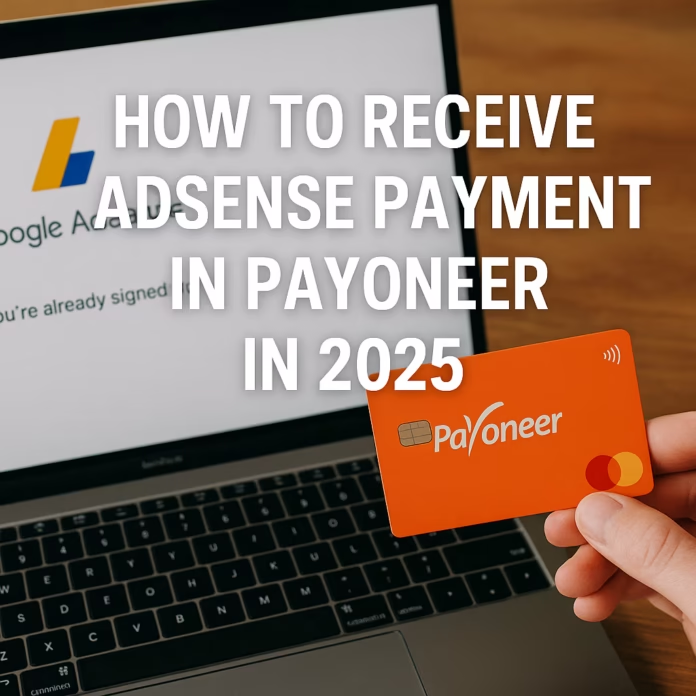You can receive AdSense in Payoneer by using Payoneer Global Payment Service bank details as the payout bank inside AdSense when the bank country matches your AdSense payments profile country. AdSense pays between the twenty first and the twenty sixth each month once you pass the threshold. Processing and bank timelines can add a few more days.
Read more helpful guides at MYI News World.
Can You Receive Adsense Payment in Payoneer 2025?
Here is the core reality. AdSense does not list Payoneer as a payment method. AdSense pays to a bank through EFT wire or SEPA in supported regions. If your Payoneer gives you real bank details in a country that matches your AdSense payments profile you can add those details and receive funds in your Payoneer balance.
Google is clear on one key rule.
Your bank must be located in the same country as the address in your payment settings.
Payoneer confirms what you get. Their Global Payment Service gives local receiving accounts in USD EUR GBP and more which behave like bank details for bank transfers.
So, the safe way to receive AdSense payment in Payoneer 2025 is to put the correct Payoneer receiving account that sits in the same country as your AdSense payments profile. If the countries do not match AdSense will reject the bank.
You also need to pass the monthly steps inside AdSense. Earnings finalize at the start of the month and payments go out between the twenty first and the twenty sixth when you pass the threshold and you have no holds.
What You Need Before You Start?
Use this preflight list so nothing blocks you when you try to receive AdSense payment in Payoneer 2025.
- A verified AdSense account with tax info address and identity done. Google lists the payment steps on the Help Center.
- Balance at or above the payment threshold. The default threshold is the local currency equivalent of one hundred United States dollars. You can raise the threshold if you want.
- The change window. Changes to payment info must be done by the twentieth for the same cycle.
- A Payoneer account with Global Payment Service active. You will use the receiving account details Payoneer gives you.
- Country match check. The bank country on the Payoneer receiving account must match the country on your AdSense payments profile.
How to Link Adsense Account with Payoneer Step-by-Step?
Follow these steps to link Payoneer with AdSense and receive AdSense payment in Payoneer 2025 with the least friction.
- Open Payoneer and go to Receiving accounts. Copy the account name bank name account number IBAN or routing and the bank country.
- Confirm the bank country matches your AdSense payments profile country. If it does not match stop and read the country scenarios section below.
- In AdSense open Payments then Payments info then Manage payment methods then Add payment method. Pick EFT or SEPA based on your region.
- Paste the Payoneer receiving account details exactly as shown. Google states to enter bank details exactly to avoid issues.
- Save the method and do the test deposit check. Google sends a small deposit to verify your bank. It can take two to five working days to appear. When it shows enter the exact amount in AdSense.
- Remove any payment holds and confirm your tax and address status if asked.
- Wait for the normal cycle. AdSense issues payouts between the twenty first and the twenty sixth if your balance passed the threshold.
This is the clearest and most stable path to receive AdSense payment in Payoneer 2025 for most publishers.
Adsense To Payoneer Transfer Time 2025
Time is the top question. Here is the real world flow to receive AdSense payment in Payoneer 2025.
- AdSense issues payments between the twenty first and the twenty sixth. After issue it can take up to seven business days to reach your bank.
- When the funds go from Google to the Payoneer receiving account local transfers and wires can take up to three business days to reflect in your Payoneer balance.
- If you then withdraw from Payoneer to your own bank that withdrawal can take one to five business days depending on country and method.
Most users see the full path complete within two to ten business days after the payment is issued. Your bank and local holidays can add time.
Do Fees Apply When Receiving Adsense via Payoneer?
Fees depend on currency and where you are. Payoneer lists fees in its pricing page which was updated in April two thousand twenty five. Some currencies advertise one percent on certain incoming transfers with different rates on other flows. Always check your own account pricing page for the final numbers.
Google may convert or your bank may convert money too. Google explains that if your bank is in a different currency your bank may apply its own rate or even reject the payment. This is one more reason to use the matching currency and a matching country when you receive AdSense payment in Payoneer 2025.
Receiving Adsense Payments in Multiple Currencies via Payoneer
Payoneer Global Payment Service gives you receiving accounts in several currencies like USD EUR GBP and more. That lets you get paid in the native currency where it fits and choose when to convert inside Payoneer or when you withdraw. This helps avoid extra conversions before you receive AdSense payment in Payoneer 2025.
If you are in the euro area SEPA pays out in euros to your bank. Google supports SEPA in many countries across Europe.
Payoneer Adsense Payout Method Scenarios by Country
Use the case that matches your setup so you can receive AdSense payment in Payoneer 2025 without surprises.
United States account
- Your AdSense payments profile is set to United States.
- You can add a USD receiving account that Payoneer provides in the United States.
- EFT is the normal choice in AdSense.
- Some US based publishers can also use PayPal Hyperwallet as a payout method. This is separate from Payoneer but useful to know if you test options.
European Union account
- Your AdSense payments profile is in a euro area country.
- You can add the Payoneer EUR receiving account that sits in the SEPA zone.
- Set up SEPA inside AdSense and verify the test deposit.
United Kingdom account
- Your AdSense profile is in the United Kingdom.
- Add the Payoneer GBP receiving account and use EFT if offered.
- Keep the name and account details exact to pass verification.
Country does not match
- Your AdSense payments profile is in one country and your Payoneer receiving account sits in another.
- Google states the bank must be in the same country as your payments profile. In this case the bank will be rejected. You should use a bank in your AdSense country.
These paths keep your setup compliant and stable while you receive AdSense payment in Payoneer 2025.
Fix Payoneer Adsense Payment Not Supported Issues 2025
If the system says your details are not valid use this quick fix list.
- The bank country rule;
If the bank country does not match your payments profile country the SWIFT or IBAN entry will fail. Use a bank in the same country.
- Test deposit missing;
The small deposit can take two to five working days. Wait for it to arrive then enter the exact figure in AdSense.
- Payment pending for too long;
After Google issues the payment allow up to seven business days. Then check with your bank or Payoneer support if you still do not see funds.
- Payoneer processing lag;
Local and wire transfers sent to your Payoneer receiving account can take up to three business days to reflect.
- Detail mismatch;
Enter bank details exactly as your bank shows them. Even one wrong character can block a payment.
This list handles most Payoneer AdSense payment not supported issues 2025 and helps you receive AdSense payment in Payoneer 2025 without repeat errors.
Google Adsense Payoneer Payment Setup Checklist
Use this one page list to set up Google AdSense Payoneer payment setup right the first time.
- Confirm your threshold and payment window: Default threshold equals one hundred in your payment currency and the payment window is the twenty first to twenty sixth.
- Add the bank early: Make changes before the twentieth so the new method works in the same month.
- Use Payoneer Global Payment Service: Make sure Global Payment Service is active and copy the correct currency details. This supports AdSense Payoneer global payment flows.
- Verify and keep records: Save the test deposit amount and the date you verified. Keep a note for your books.
- Plan for fees and conversion: Check Payoneer pricing by currency. The pricing page was updated on April first two thousand twenty five.
When you tick these boxes you are ready to pay AdSense earnings to Payoneer and keep your books neat.
Final Words
You can receive AdSense payment in Payoneer 2025 by treating your Payoneer receiving account as the bank inside AdSense when both countries match. Do the test deposit. Watch the timing window. Plan for fees and conversion. If a detail fails check the bank country rule first. Follow the steps above and you can receive AdSense payment in Payoneer 2025 with fewer headaches.
Get practical payment and monetization tips at MYI News World.
FAQs
Is Payoneer supported payment method for AdSense in 2025?
AdSense does not list Payoneer as a method. AdSense pays to a bank via EFT wire or SEPA. You can still receive AdSense payment in Payoneer 2025 by adding a Payoneer receiving account as your bank when the bank country matches your AdSense payments profile.
How to get AdSense paid via Payoneer?
Create a Payoneer account. Enable Global Payment Service. Copy the correct currency receiving account. Add it in AdSense under Manage payment methods. Verify the test deposit. Wait for the normal payment window. This is the clean way to receive AdSense payment in Payoneer 2025.
What is the AdSense to Payoneer transfer time 2025?
Google issues payments between the twenty first and twenty sixth. After issue it can take up to seven business days to hit your bank. Payoneer then shows bank transfers within about three business days. Most flows finish within two to ten business days after issue.
Do fees apply when receiving AdSense via Payoneer?
Yes fees vary by currency and country. Check your Payoneer pricing page which was updated in April two thousand twenty five. Some receiving flows in USD show one percent. Your own account shows the final fee.
How long does AdSense take to deposit into Payoneer?
Verification deposit takes two to five working days. Monthly payout arrives after Google issues payment and your bank clears it which can add a few more business days.
Can I raise my payment threshold to wait for a larger payout?
Yes you can raise it above the default threshold in your payment settings. Many creators do this to bundle months together.
What if my AdSense account is in one country and my Payoneer receiving account is in another?
Google says the bank must be in the same country as your payments profile. Use a bank that matches your profile country or change the country by opening a new profile if you have moved.
Is SEPA better than a normal transfer for Europe?
SEPA sends euros to your bank inside the euro area and is fast and low friction. If you are in a SEPA country use SEPA.
What if I update my payment method after the twentieth?
Changes after the twentieth apply to the next payment cycle. Make updates before the twentieth to catch the current month.
Does Google send a quote on payment timing?
Google says payouts are issued between the twenty first and the twenty sixth each month when your balance is above the threshold and there are no holds.
Final Note on Compliance
A quick reminder. Keep your AdSense and Payoneer names and addresses accurate. Enter bank details exactly as your bank shows them. This lowers the chance of a return or a hold when you receive AdSense payment in Payoneer 2025.
If you need a hand with setup or checks just ask and I will map your exact case to the right steps so you can receive AdSense payment in Payoneer 2025 with zero guesswork.